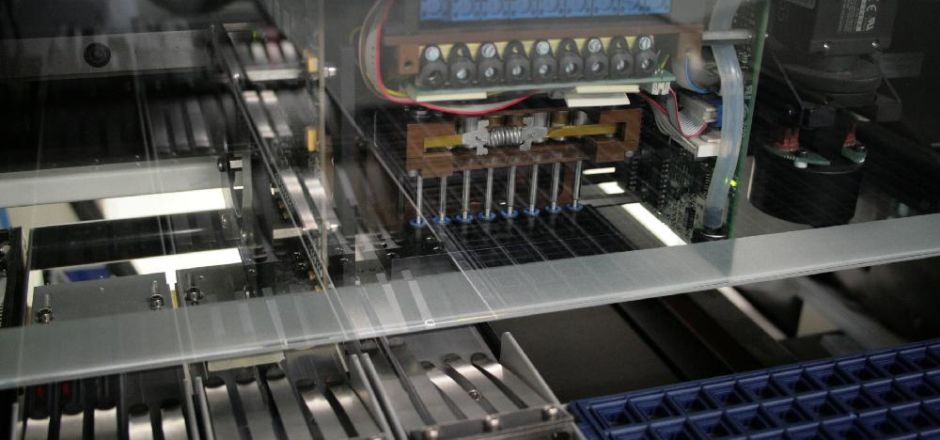Matas Electronics steekt haar ambities niet onder stoelen of banken en wil de zogenaamde Bol.com of Coolblue partner in de EMS-branche (elektronische assemblage worden). Deze groei is het laatste jaar stevig ingezet en we zijn toe aan een nieuwe fase […]